Semrush First Impressions
When first opening Semrush, my initial thoughts were, "This is overwhelming." But as with many other things, there is a learning curve. Once you are on the upward trend of the learning curve, you come to appreciate the complexity and intricateness of Semrush as it allows you to dive very specifically into numerous aspects of your website.
I decided that I was going to build my Semrush project around my portfolio website. This website was made via Squarespace and houses all of my photo, video, and design work. As I have progressed through this class, it has become evident to me that my website could be better optimized for SEO. This became even more apparent whenever I finished my Site Audit, but I will talk about that later in the blog. For now, I will stick to my first impressions of Semrush.
As I explored the many pages and explanations of Semrush, there were a few features housed within the website that caught my attention, the first being the PPC Keyword Tool. The PPC Keyword Tool is a tool that allows users to plan and set up an ads campaign. What makes this unique is the fact that everything they plan in Semrush can be transferred seamlessly into a Google Ads (GA) account and vice-versa. This is especially helpful if a marketer has an existing GA campaign and would like to organize their keywords and quickly set negative keywords. This helps marketers to spend their money more efficiently and maximize ROI. (Semrush, 2021)
Another couple tools that caught my eye were the On Page SEO checker tool and the Social Media Tracker tool. The On Page SEO checker stuck out to me because it is a user-friendly tool that provides suggestions to optimize your SEO. (Semrush, 2021) The Social Media Tracker tool caught my attention because social media sees a lot of my work first. Since, we are living in a mobile-first world, much of the content that I put out is optimized for Instagram or Facebook. That is where the bulk of my audience is, and that is also where most of the traffic to my website comes from. (Squarespace, 2021)
When performing my site audit using the Site Audit tool in Semrush, a variety of errors were found on nearly every single one of my website pages. Semrush crawled through 40 of my pages and only one was healthy. None were broken and 37 of my pages had issues of some sort. One of the biggest issues that I noticed is that the majority of my pages had duplicate meta descriptions.
Seeing this was alarming because meta descriptions are important in regards to SEO and help summarize the contents of a page. Meta descriptions are also a great place to insert keywords and in turn optimize SEO. (WordStream, n.d.) Fixing my meta tags and descriptions is probably the first thing I'll do when revamping my website.
After browsing through Semrush and getting familiar with the look and feel of the website and tools, I began to think of ways I could improve my website while still keeping its visual integrity. It would be easier if I were selling a product, but my skill borders both service and art, and I wish to keep my website visually compelling. I would rather not compromise that by loading copy and keywords throughout. It will take a bit of extra effort, but it is possibly to have the best of both worlds, especially when the website that I am using for the project is littered with issues in regards to SEO.
References
Semrush. (2021). On Page SEO Checker. from Semrush. (2021). PPC Keyword Tool. from https://www.semrush.com/kb/294-ppc-keyword-tool#2
Semrush. (2021). PPC Keyword Tool. from https://www.semrush.com/kb/294-ppc-keyword-tool#2
Squarespace. (2021). Traffic Sources. from https://maxwellshavers.squarespace.com/config/analytics#traffic-sources
WordStream. (n.d.) The Importance of Meta Descriptions for SEO. from https://www.wordstream.com/meta-description
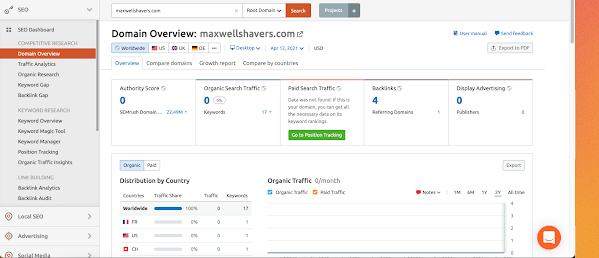



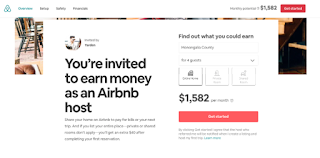
Comments
Post a Comment